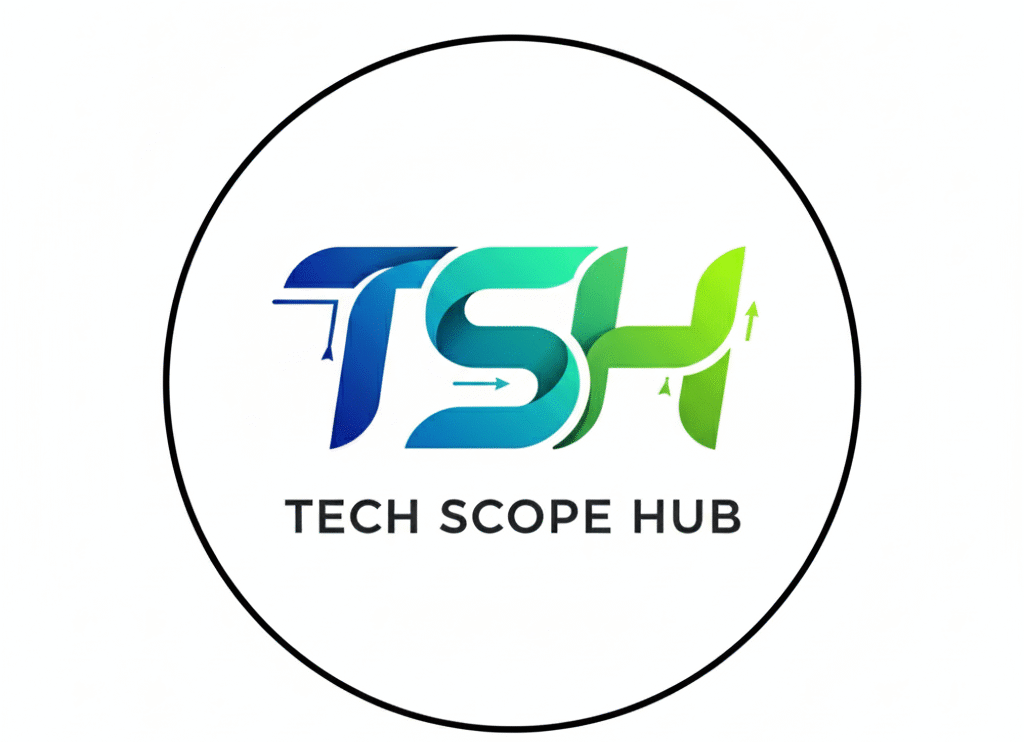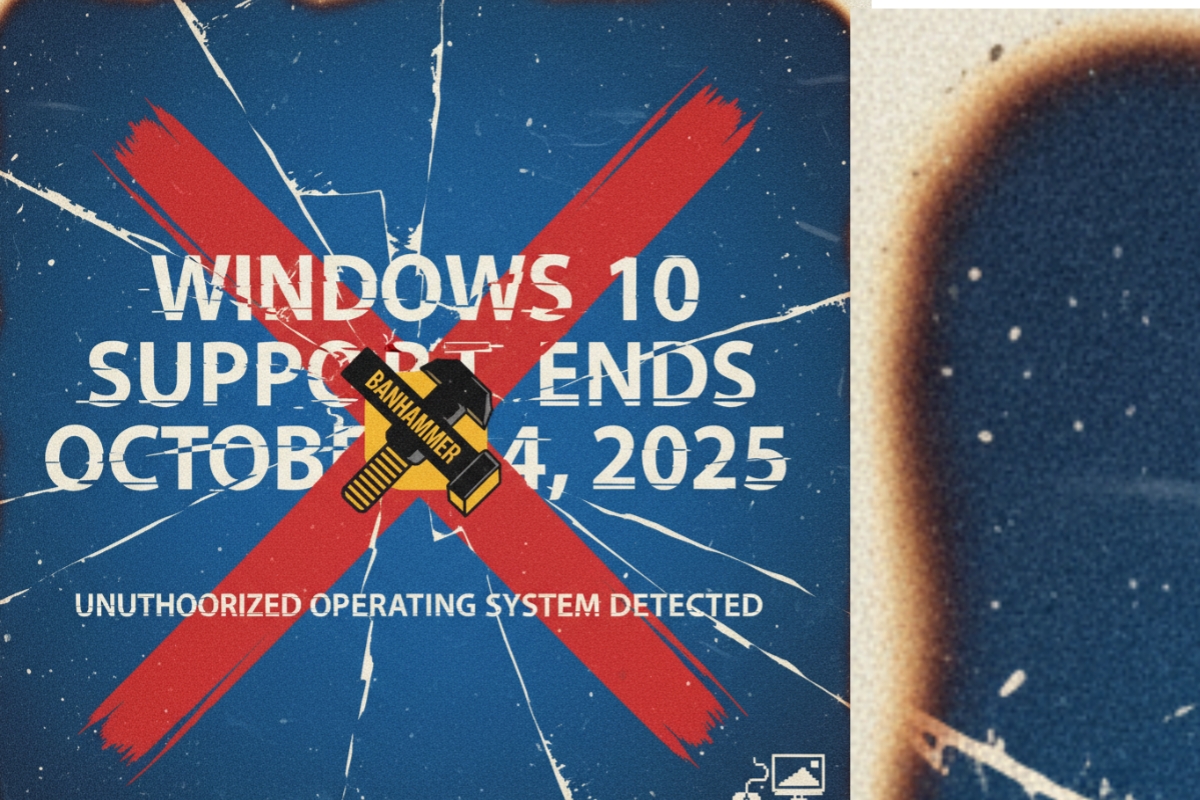Windows 10 Support Ends October 14: A 5-Minute Guide to the Problems and Essential Solutions
The clock is ticking down to a major digital milestone. On October 14, 2025, Microsoft will officially end all support for Windows 10. This is far more than a simple end-of-life notice; it is a critical security deadline that no one can afford to ignore. A common misconception is that this only impacts large corporations, leaving individual users unaffected. This belief is not just incorrect—it’s dangerous.
Continuing to use an unsupported operating system, whether you are a home user, a student, or a business owner, exposes you to significant and avoidable risks. This comprehensive guide will walk you through the undeniable dangers of clinging to Windows 10 and provide clear, actionable solutions you can implement right away.
The Critical Danger of Sticking with Windows 10
The single greatest risk of running Windows 10 after October 14 is the permanent end of security updates. From that date forward, Microsoft will no longer release patches or fixes for any new vulnerabilities discovered in the operating system.
Imagine your computer’s security as a fortress wall. Each update from Microsoft is a repair to a newly discovered crack or hole in that wall. After October 14, the cracks will keep appearing, but the repairs will stop. Your digital fortress will be left crumbling and defenseless against attackers.
Cyberattacks, like the one that recently targeted a major beverage conglomerate, are not isolated incidents; they occur daily. The targets are not exclusively large enterprises. Individual users are prized targets precisely because they are often less protected.
An unsupported PC becomes a perfect target for cybercriminals.
The Domino Effect of an Unprotected PC
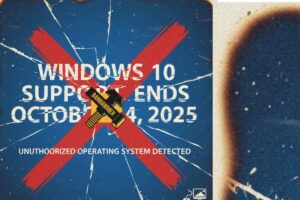
The consequences of a security breach can be severe and far-reaching:
- Personal Data Theft and Loss: Hackers can exploit unpatched security holes to steal sensitive information stored on your PC. This includes banking credentials, passwords, personal documents, and identity information. Furthermore, ransomware attacks can encrypt your precious files—like family photos and important work documents—holding them hostage or deleting them forever.
- Becoming a Cybercrime Tool: Your computer could be silently infected with malware and turned into a “zombie” in a botnet—a network of compromised devices. Criminals then use your PC’s resources to launch attacks on other websites and networks without your knowledge.
- The False Security of Antivirus Software: While a robust antivirus program is essential, it cannot fix the underlying weaknesses in Windows itself. Moreover, antivirus companies may eventually cease support for Windows 10, leaving your computer completely vulnerable.
The conclusion is inescapable: Continuing to use an unsupported OS is an unacceptable risk for both personal and business use.
The Corporate Dilemma: Why So Many Businesses Are Lagging Behind
The challenge is not limited to individual users. Recent surveys of hundreds of IT decision-makers reveal that a significant majority of businesses are behind in their transition to Windows 11, facing substantial operational hurdles.
Key Survey Insights on Business Migration Challenges
| Challenge / Insight | Percentage | Implication |
|---|---|---|
| Companies that have fully migrated to Windows 11 | 28.6% | Over two-thirds of businesses are still exposed. |
| IT managers for whom PC management is a concurrent duty | 61.4% | IT tasks are often handled by non-specialists, leading to inefficiencies. |
| Managers who say PC duties hinder their main job | 79.1% | This “concurrent role” model is hurting core business productivity. |
| Biggest migration challenge: Hardware/Peripheral Sourcing | 35.3% | Logistics and compatibility are major barriers. |
| Businesses open to using refurbished PCs for the transition | 39.9% | Cost-effectiveness is a key driver for modern procurement. |
Breaking Down the Business Barriers
The data highlights a clear “triple constraint” hindering migration: cost, time, and human resources.
- The Burden of Multitasking: With most PC managers handling IT as a secondary responsibility, the migration process—from setup to software management—becomes a massive distraction from their primary work.
- The Financial Hurdle: The upfront investment required for new hardware and deployment costs presents a tough financial decision for many organizations.
- Logistical Complexities: Sourcing compatible devices, managing inventory, and ensuring smooth rollout create a formidable project management challenge.
Your Action Plan: Smart Solutions for a Secure Transition
Procrastination is not an option. Here are the definitive paths forward for all users.
For Home Users: The 5-Minute Upgrade Check
- Check Compatibility (2 Minutes):
- Navigate to Settings > Windows Update and check for updates.
- Download and run the official PC Health Check app from Microsoft’s website.
- Decide Your Path (3 Minutes):
- If Compatible: Upgrade for free using the Windows 11 Installation Assistant.
- If Not Compatible:
- Purchase a New PC: Ensures compatibility, modern security, and performance boost.
- Clean Install (Advanced Users): Possible via ISO but not recommended due to reliability issues.
For Businesses: Modernizing Your Procurement Strategy
- Consider Refurbished Enterprise PCs: Cost-effective and reliable, often with warranties.
- Adopt Rental and Service Models: Flexible procurement like Device-as-a-Service (DaaS) offers:
- Lower Initial Investment
- Reduced IT Overhead
- Improved Business Continuity
The Bottom Line: Act Now or Face the Consequences
Analysts project that hundreds of millions of PCs worldwide are at risk of becoming obsolete and insecure after the Windows 10 deadline. These devices represent a massive collective security vulnerability.
The end of Windows 10 support is a non-negotiable event. For individuals, it’s about safeguarding your private life and data. For businesses, it’s about protecting your assets, reputation, and operational integrity.
The time for deliberation is over. The time for action has arrived. Assess your situation, choose your path, and make the transition to a secure, supported operating system before the October 14 deadline. Your digital safety depends on it.
Bathurst 1000 2025: The Ultimate Guide to The Great Race and a Legend’s Brush with Glory

Md Imran Rahimi is the founder and main author of TechScopeHub.in. He is passionate about technology, gadgets, and automobiles, and loves to share simple yet valuable insights with readers. With a focus on honest reviews and clear comparisons, Imran’s goal is to make technology easy and useful for everyone.”